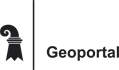
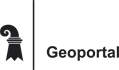
Achtung! Diese API wird nicht mehr unterhalten. Bitte nutzen Sie unsere neue API: MapBS-API
Diese Seite beschreibt wie die Simple API genutzt werden kann. Die Simple API bietet eine JavaScript API für das einfache Einbinden in Webseiten.
Technisch gesehen, ist die SimpleApi eine kleine OpenLayers 3 Anwendung, die Kartendienste WMS und WMTS des Kantons Basel-Stadt bereits verknüpft hat. Vordefinierte Methoden, wie unten beschrieben können über das "mapbs"-Objekt genutzt und individuell erweitert werden. Beispiele werden im Folgenden aufgeführt.
Um die API nutzen zu können, einfach folgenden Code hinzufügen:
<meta charset="utf-8">
<link href="https://map.geo.bs.ch/api.css" rel="stylesheet">
<script src="https://map.geo.bs.ch/api.js?version=2"></script>
<script>
window.onload = function() {
// add the code here
};
</script>
Um ein Kartenelement in der Karte einzubinden muss ein div Elementmit einer bestimmten id dort hinzugefügt werden, wo die Karte erscheinen soll:
<div id='map1' style='width:700px;height:400px;'></div>
const map = new mapbs.Map({
div: 'map1', // id of the div element to put the map in
zoom: 4,
center: [2611484, 1267592]
});
const map = new mapbs.Map({
div: 'map2',
zoom: 4,
backgroundLayers: ['Grundkarte farbig'],
center: [2611484, 1267592]
});
map.addMarker();
const map = new mapbs.Map({
div: 'map3',
zoom: 4,
center: [2611494, 1267592],
showCoords: false
});
map.addMarker({
position: [2611982, 1267773],
size: [14, 14],
icon: '/static/api/apihelp/img/info.png'
});
map.addMarker({
position: [2611090, 1267875],
size: [18, 18],
icon: '/static/api/apihelp/img/essence.png'
});
map.addMarker({
position: [2611500, 1267335],
size: [14, 14],
icon: '/static/api/apihelp/img/parking.png'
});
const map = new mapbs.Map({
div: 'map4',
zoom: 4,
center: [2611494, 1267592],
layers: ['GL_AbschnittsStoergrade', 'SW_Jugendlichenanteil', 'KJ_Jugendangebot']
});
const map = new mapbs.Map({
div: 'map5',
zoom: 4,
center: [2611494, 1267592],
layers: ['VO_TouristischeVelorouten_EuroVelo5', 'VO_TouristischeVelorouten_EuroVelo6', 'VO_TouristischeVelorouten_EuroVelo15'],
addLayerSwitcher: true,
addMiniMap: true,
miniMapExpanded: true,
showCoords: false
});
const map_ = new mapbs.Map({
div: 'map6',
addMiniMap: true,
zoom: 4,
center: [2611494, 1267592],
miniMapExpanded: true,
showCoords:false
});
const button1 = document.getElementById('button1');
button1.onclick = function() {
map_.recenter([2611527, 1267290], 7);
}
const button2 = document.getElementById('button2');
button2.onclick = function() {
map_.recenter([2611773, 1266868], 7);
}
const button3 = document.getElementById('button3');
button3.onclick = function() {
map_.recenter([2611494, 1267592], 4);
}
const map_ = new mapbs.Map({
div: 'map7',
zoom: 4,
center: [2611494, 1267592],
miniMapExpanded: true,
showCoords:false
});
const addresses = [];
const inputElement = document.getElementById('address-search');
const datalist = document.getElementById('address-search-datalist');
inputElement.onkeyup = function(event) {
datalist.innerHTML = '';
if(event.key) {
fetch(`https://search.geo.bs.ch/search?term=${inputElement.value}&maxresults=5`).then( function(response) {
response.json().then(function(json) {
json.forEach(function(option) {
const opt = document.createElement("OPTION");
opt.value = option.label;
datalist.appendChild(opt);
addresses.push(option);
});
});
});
}
};
inputElement.onchange = function(event) {
const selectedAdress = addresses.find(function(item) { return item.label === inputElement.value});
const point = selectedAdress.geom.replace('POINT (', '').replace(')', '').split(' ');
const recenterPoints = point.map(function(item) { return parseInt(item)});
map_.recenter([recenterPoints[0], recenterPoints[1]], 9);
};
const map = new mapbs.Map({
div: 'map8',
zoom: 4,
backgroundLayers: ['Grundkarte farbig'],
layers: ['AS_Akutspitaeler']
});
map.recenterOnObjects(
/* the layer name */
'AS_Akutspitaeler',
/* the ids of the objects */
['7','9'],
/* whether to highlight the objects or not */
false
);
Klickt man auf ein Objekt, kann via JavaScript ein Popup angezeigt werden. Möchte man dieses Popup nicht nutzen, kann durch den Aufruf der mapbs.getMapbsFeatures() Methode
die Eigenschaften des Objekts im JSON-Format abgerufen und ggf. weiterverarbeitet werden. Mit der Methode mapbs.setSelectionStyle() kann der Style der Markierung des Objektes verändert werden.
Sie können auch eine WFS Filter Abfrage auf Attribute des WFS Layers machen, indem Sie die die Variable queryType='FILTER' setzen und entsprechend die Variable attribute dem Attributnamen des abzufragenden Attributes.
<div id='featureContainer' ></div>
const map10 = new mapbs.Map({
div: 'map10',
zoom: 9,
center: [2611525, 1267284],
layers: ['DM_Gebaeudeinformationen_DatenmarktGebaeudeID_GebaeudeFertiggestellt']
});
// layer to be queried (if it is a wfs layer)
const layerName = 'DM_Gebaeudeinformationen_DatenmarktGebaeudeID_GebaeudeFertiggestellt';
// Set selection style (default is blue)
mapbs.setSelectionStyle(map10, strokeColor = 'rgb(255,255,0)', strokeWidth = 3, fillColor = 'rgba(255,255,0,0.1)');
// displays results of WFS Request in a popup
const showPopup = true;
// number of max. features to be returned
const maxFeatures = 1;
let queryType = 'BBOX';
let attribute = '';
let zoomToFeature = false;
// reacts on click in map
map10.map_.on('singleclick', function(event) {
let attributeValue = event.coordinate;
//returns object of wfs properties of selected feature -- whereas translations and exclude are both optional
mapbs.getMapbsFeatures(event, queryType, attribute, attributeValue, map10, layerName, showPopup, translations, exclude, 10).then(function (response) {
const properties = response[0];
//converts propteries object into json
const contentHTML_json = JSON.stringify(properties, function(key, value) {
// uses list of values to be excluded of json
if (exclude[key] !== undefined) {
return undefined;
}
return value;
}, "
");
// display json of feature
document.getElementById('featureContainer').innerHTML = "Objekteigenschaften
" + contentHTML_json + "
";
}, function (error) {
// no feature was found
document.getElementById('featureContainer').innerHTML = "Objekteigenschaften
" + error + "
";
});
});
// Keys of wfs properties usually have a technical name. Translations can be done here
const translations = {
"dm_gebaeudenummer": "Gebäude ID",
"dm_gebaeudestatus": "Gebäudestatus",
"dm_grundflaeche": "Gebäudegrundfläche [m²]",
"dm_gebaeudekategorie": "Gebäudekategorie",
"dm_adresse": "Adresse"
};
// this dictionary is used to exclude specific properties from popup and json result
const exclude = {
"boundedBy": "",
"dm_sektion": "",
"dm_parzellennummer": "",
"dm_gebaeudenummerbfs": "",
"dm_koordinaten": "",
"the_geom": ""
}
const map = new mapbs.Map({
div: 'map11',
zoom: 4,
center: [2612222, 1267592],
showCoords: true
});
map.addCustomLayer('text', 'My custom txt layer', '/static/api/apihelp/data.txt', {
success: function() {
map.selectObject(1);
map.recenter([2612222, 1267592], 3);
}
});
<div id='featureContainer' >
<div id="point-coordinates">//Container für Punkt-Geometrien</div>
</div>
<div id='controlsContainer'>
<button id='deletePoint'>Alle Punkte löschen</button>
</div>
const map = new mapbs.Map({
div: 'map12',
zoom: 4,
center: [2612222, 1267592],
showCoords: false
});
const deletePointBtn = document.getElementById("deletePoint");
const addPoint = function(event) {
//get Points of Map, if needed
//const points = map.vectorSource_.getFeatures();
map.addMarker({
position: event.coordinate,
size: [14, 14],
icon: '/static/api/apihelp/img/info.png'
});
const pointCoordinatesContainer = document.getElementById('point-coordinates');
pointCoordinatesContainer.innerHTML = JSON.stringify(event.coordinate);
}
const deletePoint = function() {
const points = map.vectorSource_.getFeatures();
points.forEach(function(x) {
map.vectorSource_.removeFeature(x);
});
}
deletePointBtn.onclick = function(event) {
deletePoint();
}
map.map_.on('singleclick', function(event) {
addPoint(event);
});
<button id="toggle_polygon">Polygon zeichnen</button>
<!-- Map Container -->
<div id='map13' ></div>
const map = new mapbs.Map({
div: 'map13', // id of the div element to put the map in
zoom: 4,
backgroundLayers: ['Grundkarte farbig'],
center: [2611484, 1267592],
crossOrigin: 'anonymous'
});
// Get Polygon element
const polygon_input = document.getElementById('polygon-input');
// Configure Draw Interactions
let drawInteraction;
let modifyInteraction;
const vector = new mapbs.VectorLayer({
source: new mapbs.VectorSource({ wrapX: false }),
map: map.map_,
style: new mapbs.Style({
fill: new mapbs.olStyleFill({
color: [255, 255, 255, 0.6],
}),
stroke: new mapbs.olStyleStroke({
color: [204, 51, 51, 1],
width: 2
}),
}),
});
const addInteraction = function () {
drawInteraction = new mapbs.Draw({
source: vector.getSource(),
type: 'Polygon',
});
map.map_.addInteraction(drawInteraction);
modifyInteraction = new mapbs.olInteractionModify({
source: vector.getSource(),
});
map.map_.addInteraction(modifyInteraction);
const setCoordinates = function (event) {
const feature = event.feature ? event.feature : event.features.array_[0];
coordinates = feature.getGeometry().getCoordinates()[0].map(function (x) {
return Math.round(x[0] * 1000) / 1000 + '/' + Math.round(x[1] * 1000) / 1000;
}).toString()
};
const setAllCoordinates = function (event) {
const features = vector.getSource().getFeatures();
if (features.length) {
features.forEach(function (f) {
return vector.getSource().removeFeature(f);
})
}
}
drawInteraction.on('drawend', setCoordinates);
modifyInteraction.on('modifyend', setCoordinates);
drawInteraction.on('drawstart', setAllCoordinates);
}
polygon_toggled = false;
toggle_polygon.onclick = function () {
if (polygon_toggled) {
map.map_.removeInteraction(drawInteraction);
map.map_.removeInteraction(modifyInteraction);
polygon_toggled = false;
} else {
addInteraction();
polygon_toggled = true;
}
}